Sign emails with DKIM
DKIM (DomainKeys Identified Mail) is a trustworthy email technology that also helps detect spoofed messages. The sent message is signed by the SMTP server with the private key of the sender's domain and this signature is stored in the email header. The recipient's server compares this signature with the public key stored in the domain's DNS records. By matching the signature, it is shown that the email actually originated from the sender's domain and that the message was not modified during the transmission of the message.
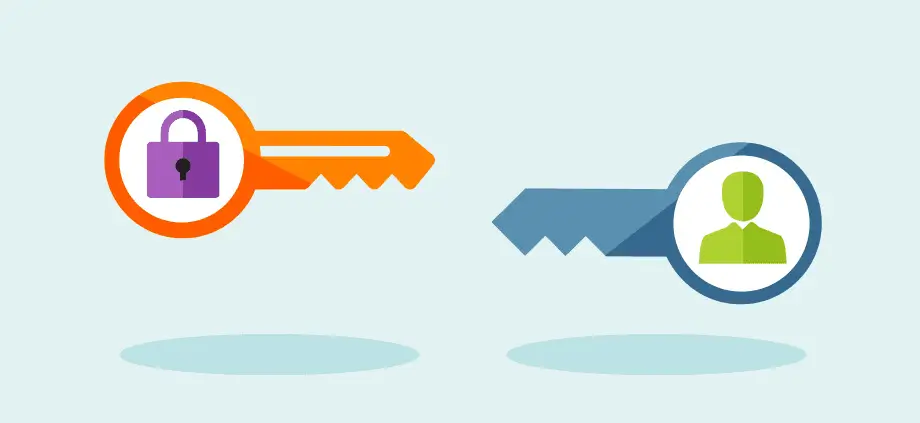
Nette\Mail supports DKIM since version 3.1. The usage is very simple:
$options = [
'domain' => 'myweb.com',
'selector' => 'lovenette',
'privateKey' => file_get_contents('dkim.priv'),
// 'passPhrase' => '****',
'testMode' => true,
];
$mailer = new Nette\Mail\SendmailMailer; // or SmtpMailer
$mailer->setSigner(new Nette\Mail\DkimSigner($options));
$mailer->send($mail);
Or you can use the configuration file:
mail:
dkim:
domain: myweb.com
selector: lovenette
privateKey: %appDir%/cert/dkim.priv
passPhrase: ...
testMode: ...
The selector is any alphanumeric lowercased string that is part of the DNS record.
You can generate a private and public key pair using one of the online services (e.g. easydmarc) or locally using openssl:
openssl genrsa -out dkim.priv 1024
openssl rsa -in dkim.priv -pubout > dkim.pub
You publish the public key by creating a TXT record in the DNS for the
hostname created by concatenating the selector, the literal string
._domainkey. and the domain name. Using our example, that would be
lovenette._domainkey.myweb.com. In some administrations the domain
is already pre-filled.
The value of the TXT record can be created by concatenating the literal
string v=DKIM1;t=s;k=rsa;p= and the public key that you copy from
dkim.pub file. Remove the surrounding
-----BEGIN PUBLIC KEY----- lines and wrap the key into a single
long line:
v=DKIM1;t=s;k=rsa;p=MIGfMA0GCSqGSIb3DQEBAQUAA4GNADCBiQKBgQDi5y95Mi8FZ8LOSmi7nA/EFhn4a4/Zq3BnnmPFdu1IvduDwMGRrRW5V9FKjXvr4AnUq7eMLRtEdWYRpR9BXLdCWiJ2N4yKJG7SEEir8DMYOGGeqJZoR/kWFiG++GW++sdhfukFflPusJjrWr+4Pc4/qxMSrqUk/rVdsSlTDDRy/QIDAQAB
You can use the MailTester service to check your DKIM settings.




Sign in to submit a comment